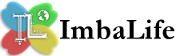Since the inception of the personal computer, futurists have predicted the paperless office. Putting documents on-line rather than on paper, as the reasoning goes, would drastically reduce worldwide paper consumption and help to reverse the environmental damage caused by paper manufacturing.
The situation, however, is seemingly unattainable, and the paper consumption has even gone from bad to worse. Almost any computer user today can tell you that paper consumption has gone way up, thanks in great part to the advancement of electronic office technology - the prime culprit of which is the mismanagement of the personal computer.
According to Wayne Schell, purchasing manager of Crestbrook Forest Industries in Canada, "computers give you access to more reports, reports, of course. There are the World Wide Web pages to print, as well as e-mail messages, dozens of copies of research materials, graphs from your electronic money manager and spreadsheets. In fact, draft upon draft, re-drafts, or virtually any electronic document are being test printed, and reprinted which, in the days of the typewriter, would have been "good enough" after the initial drafting.
In the Philippines, one of the bad results of computerization is the printing mania. With technology advancing the printer to a flawless degree, office personnel are inclined to use the printer more and more. The result is more paper usage. Looking at statistics, the use of the printer and copying machines has increased the use of paper by as much as 25 percent over the past decade. Today an average government office worker in the Philippines consumes about 200 sheets of paper a month, and those in the private firms, by three to five times as much.
Virtually every industrialized and developing nation that has invested in information technology - computers, in other word - over the past 15 years has experienced rapid consumption.
In Japan for instance, according to Tom Resser, a researcher for the Canadian government's Strategis Business Information Group, the consumption of paper is increasing by an average of 33,000 metric tons annually.
Recent statistical findings from Strategis revealed that the Asian Region's demand for paper is growing at an alarming rate close to 6 percent annually.
Ironically, most experts agree that computers should have actually improved our ability to cut down on paper use, if not our desire to use them. Optimists see several developments of the cyberage as holding promise in the fight against increasing paper consumption - among them electronic mail rather than paper-based mail, and the increasing popularity of the Internet as a means of distributing readable publication and documentation rather than paper-based subscriptions.
On the other hand, said Pierre Hamelin, corporate director for Kruger, Inc., one of the Canada's largest paper companies, "People still like some things written that they can hold in their hands and hoard away, like comic books, newspapers and magazines, rather than something that's stored away electronically." So, people started downloading, copying and printing every interesting on-line materials available in the Internet. A clear case of "the solution is also a problem."
Conservationists, however, are united in their belief that the key to cutting worldwide paper consumption rests with the individual as much or more than it rests with any technological developments that will finally shift documents on-line rather than on paper.
So what can every computer user do to cut down on paper, aside from using cut-to-size expired calendar sheets as scratch papers? The University of Buffalo's Center of Green Computing recommends the following measures:
- Print as little as possible. Review and modify documents onscreen rather than on paper. The advances in WYSIWYG (what you see is what you get) computing means that hard copies and paper-based drafts are largely unnecessary.
- Use electronic mail whenever possible, and avoid printing e-mail messages unless absolutely necessary.
- Send faxes directly from your computer rather than first printing them and then sending them through a traditional fax machine (There are available softwares that can be used to introduce this task, i.e. computer to traditional fax machine link and vice versa). If you must use a normal fax machine, save paper by not sending a cover page. Remember that most modems today include a built-in fax.
- With large voluminous documents, use smaller fonts so that you can get more words on a page (You can also reduce the margins). Fonts that are 10 or 12 points are considered readable by most.
- Learn to store data and documentation electronically (i.e. zip disks, CDs, DVDs and portable hard disks). Data stored electronically is the most convenient, the cheapest, consumes the least space and, if taken cared of properly, can last for a very long time.
- Recycled printouts. If your printer can print on only one side of the paper, set it aside for use in printed drafts, or use the blank side for scratch paper. If you have a duplexing printer - one that can print on both sides of the paper - use the duplexing feature more extensively.
- Buy and use recycled paper for your printers and copiers, and for office use and correspondence. From an environmental point of view, the best recycled paper is 100 percent recycled with a high "post-consumer" content and is either not de-inked or is bleached without chlorine. You'll be saving money, since they are 40 percent cheaper, and contributing to the environmental conservation movement at the same time.