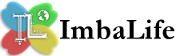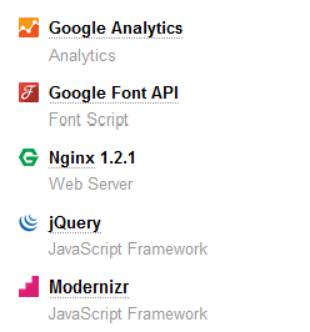
What is Wappalyzer?
This tutorial is a simple way to install a Wappalyzer, a tool use to see the technologies use for a website. Which includes the web server, programming language used, framework, operating system and etc. So why is it necessary to use? Actually this tool is use by some ethical hacker in order for them to know what's the easiest attack they could try for the website. Of course, it will be more convenient for them to attack a website if they already know the several technologies used for the website most of all is the programming language used and the framework.
How to Start?
So here are the simple steps for you to start with Wappalyzer.
For you to start with Wappalyzer, Just go to your Mozilla Firefox browser and search the Wappalyzer addon on google.
Once you are on the said site, Click the Add to Firefox button.
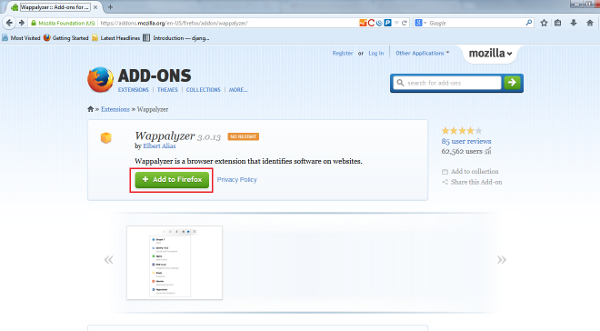
As you notice, Message will appear at the left top of the page indicating that the add on is currently downloading.
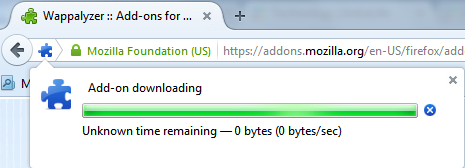
Click the Install Now button to install the Wappalyzer add on.
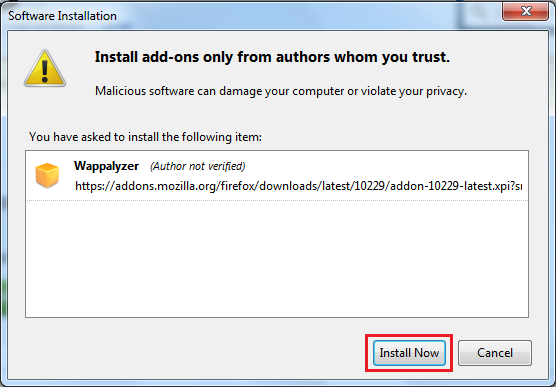
Installation Successful message will appear after installation. So you can now start with testing and exploring other websites.

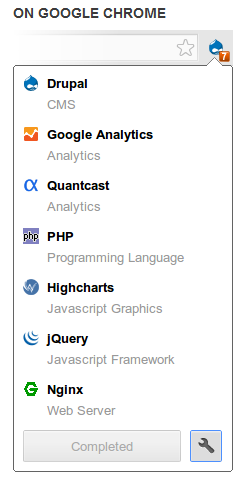

After installation, just browse the website you want to check on Mozilla Firefox browser. Click the icons on the right side of the address bar and the technologies used for the website will automatically appear.

Now that you see the technologies used for the website, better hide it if you are the owner of the website so the attackers wont have an idea about the most efficient attack they can use for your website.