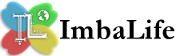It happens quite too fast. An intriguing e-mail message with an equally intriguing attachment, such an "I love you" card or an "Anna Kournikova Naked" free pics ad, finds its way to your inbox, curiosity prods you to open it, within minutes all your important files are corrupted. Your computer then suffers a seizure. Worst of all, everyone in your PC's email address book has been sent the same virulent message (by you!).
Computer viruses are small, unassuming programs that are simple yet sophisticated enough to gain access to an unprotected PC. Once there, they target the most vital system tools and information, and corrupt or destroy them. They can also "self-replicate" and spread itself from one machine to another without the knowledge of the user. They spread via flash drives, CDs, email attachments, materials you download from the Web and file exchanges through the Internet.
Nowadays, you can catch viruses, and also worms, trojans and spywares by just visiting a website. Like a barnacle attached to a ship, these cybergerms piggy-back themselves to cookies and pop-ups that "pop-up" in your browser when you enter a website. Notorious for this scenario are websites catering to "dark" arts, homosexuality, politics, pornography and other "forbidden realms."
There is no clear count as to the number of known viruses to date, but most experts agree the number is around 100,000 and new viruses and mutations are created and unleashed at the rate of one every two hours. While many of these get tracked and terminated early on, the more ingenious ones manage to avoid detection and propagate themselves at staggering rates before they picked up. There are very crafty and vicious viruses that are loaded in email attachments. One good example is "A Virtual Card for you". It is an attachment that when open freezes your computer, and when you try to reboot by pressing Ctrl-Alt-Del or restart, it trashes sector zero of your hard disk permanently destroying it.
Cybergerms
Bacteria -Otherwise known as Rabbit Programs. They make copies of themselves to overwhelm a computer system's resources. Bacteria do not explicitly damage any files. It sole purpose is to replicate itself. A typical bacteria program may do nothing more than executes two copies of itself simultaneously on multiprogramming systems, or perhaps create two new files, each of which is a copy of the original source file of the bacteria program. Both of these programs then may copy themselves twice, and so on. Bacteria reproduce exponentially, eventually taking up all the processor's capacity, memory, or disk space, denying the user access to those resources.
Dropper -This is a program that is neither a virus, nor is it infected with a virus, but when run, it installs a virus into memory, on to the disk, or into a file. Droppers have been written sometimes as a convenient carrier for a virus, and sometimes as an act of sabotage.
Logic Bombs -Programmed threats that lie dormant for an extended period of time until they are triggered; at this point, they perform a function that is not the intended function of the program in which they are contained. They are often triggered by a PC's internal clock.
Trojan or Trojan Horse -Programs that appear to have one function but actually perform another function. Trojan horses are named after the Trojan Horse of Greek mythology. Analogous to their namesake, modern-day Trojan horses resemble a program that the user wishes to run - a game, a spreadsheet, or an editor. While the program appears to be doing what the user wants, it is also doing something else unrelated to its advertised purpose, and without the user's knowledge.
Viruses -Programs that modify other programs on a computer such as inserting copies if themselves. The usual viruses are not distinct programs - most of them cannot run on their own, and need to have some host program, of which they are a part, executed to activate them. Once activated, they can do a lot of harm to your computer such as corrupting stored data, some of which are irreparable.
Worms -Programs that propagate from computer to computer on a network, without necessarily modifying other programs on the target machines. Worms can run independently and travel from machine to machine across network connections; worms may have portions of themselves running on many different machines. Worms do not change other programs, although they may carry another code that does (for example, a true virus).
Spywares -These are clever and mischievous programs that enter your system while you are surfing the Internet without you knowing it. A spyware collects information and data inside your computer and returns to its creator while you are still log-on or the next time you log-on.
Protect Your Computer
- Use reliable antivirus programs and security softwares, and upgrade them at least every three to six months. It doesn't need to be an expensive software. There are lots of freeware you can download from the Internet. If you are a frequent Internet user, you'll need at least five softwares to protect you: Antivirus that can protect you against the cybergerms, Firewall to protect you from invasive programs and hackers, Pop-up killer to eliminate pop-up nuisances and trojan carriers, Privacy protector to protect your files from being peek at, and Spam-killer to stop malicious cybernutcases from swarming your inbox with trashmails.
- Scan regularly, especially after surfing the Net, and if you are really paranaoid, use more than one antivirus scanner, Just be sure they are not in conflict with each other. Scan flash drive and CD-RWs before opening any file inside them.
- Do clean your Temporary Files folder (including subfolders) always after surfing the Net. Some viruses and trojans hide themselves here. Check also your Windows System folder for suspicious looking files that weren't there before (you surf).
- Don't just click or open any e-mail attachments with .vbs or .exe extensions, especially if it came from an unknown source. Choose email providers (Yahoo is one) that can scan their uploads and downloads. If you are going to copy a document from the Web, save it in a text (.txt) format, this will sieve unnecessary formatting that may carry macro viruses.
- Don't keep personal information such bank account number, credit card details and the likes inside your computer.