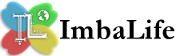Firefox, one of the leading internet browser have announced a video call application, the Firefox Hello. Same as how plugins work, if you have used them before. Firefox Hello is also an in-browser application so you will need to have Firefox installed. Firefox Hello is also free same as the Firefox browser.
If you already have Firefox then you are just an update away before you can use Firefox Hello. To check if it is already available in your browser, look for the speech bubble with a smiley at the top right side of your Firefox browser.

If you see one, then you already have it installed. If not then try updating Firefox because Firefox Hello is only availble in the latest version.
Start A Conversation
To start a conversation click the smiley button

then click the "Get Started" button a new page should be opened in Firefox then the above window should be replaced with

Now click the "Start a conversation" button and it should create a new conversation session which can be seen with a new row containing an http link.

The new conversation you just have created called "Conversation 1" is now active, this is determined by the blue dot before the name of the conversation. What's left to do now is send the link below the conversation name to whom you want to talk to. Click the link and a window should now be opened:

From here you can choose if you want to send the link via email of copy it send it via other means. Once the other side clicks the link and also have a Firefox Hello installed they should now be able to talk with you.
Note: Pressing the red icon at the top left corner will close this conversation.